Billing portal (Stripe for USA and Cashfree for India)
In Rocon, we use Stripe’s gateway for payments. As of now we’re providing services only in USA. All your payment cards will be encrypted with stripe, we don’t store your card details.
Billing portal can be accessed only by owner of the organization or yourself for personal license.
In an organization you can invite any number of people with different given roles, Admin and Standard user. Respective roles have their own permissions for operating in organization.
Buying a plan if you are a new user/new org
- If you are a new user from plans page of our marketig site, after signup you will be wlecomed with a popup to buy the selected plan.
- You can buy the plan or yourself or you can create an organization directly and buy the plan for created organization.
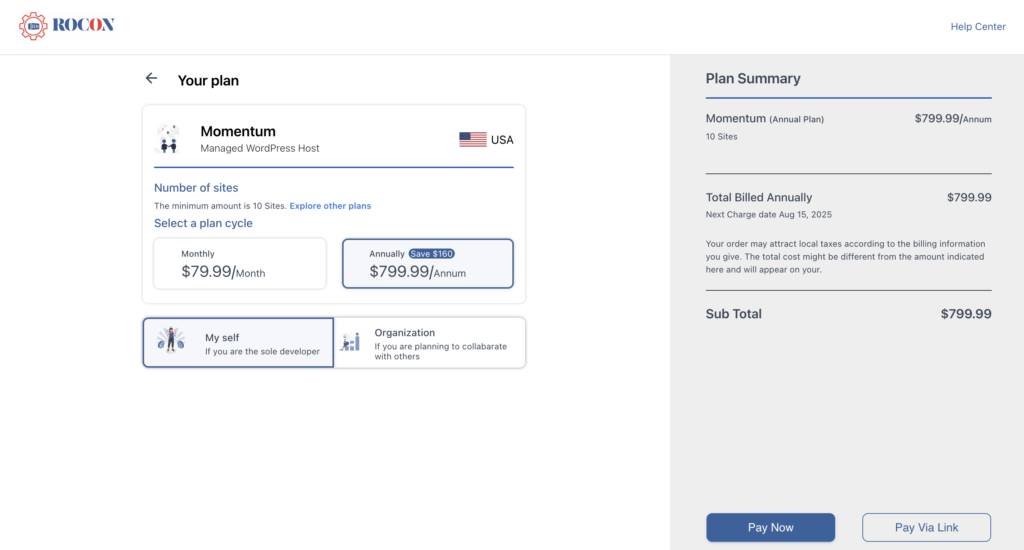
- If you want to buy plan for organizatlion select “Organiaztion”, here you can create a new organization and you can buy the plan for that created organization.
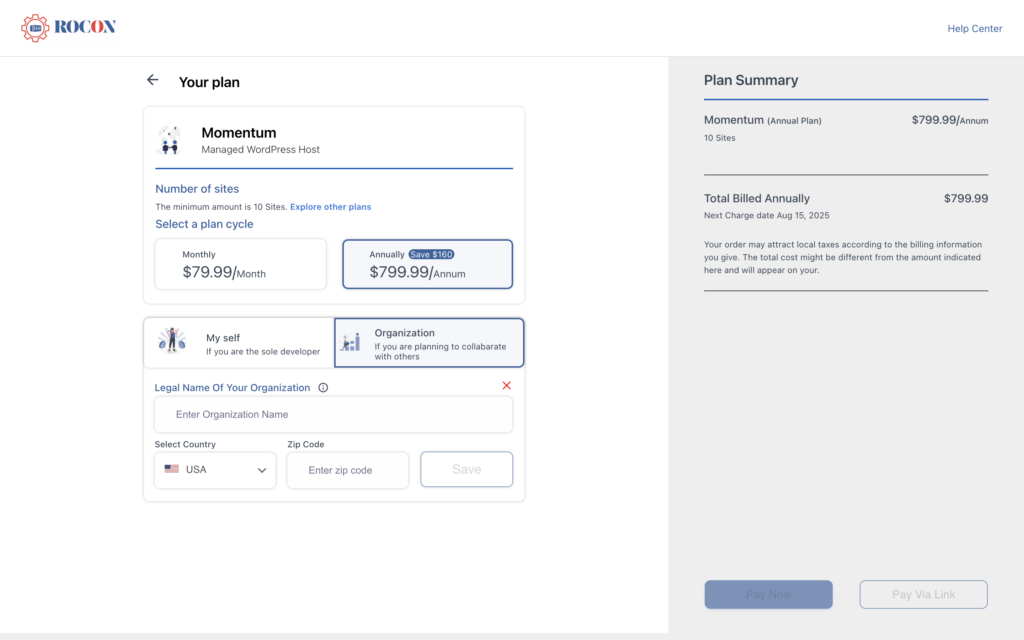
- By clicking on “Pay Now” you’ll be redirected to Stripe’s portal if you selected “USA” while signup and Cashfree portal if you selected “India”.
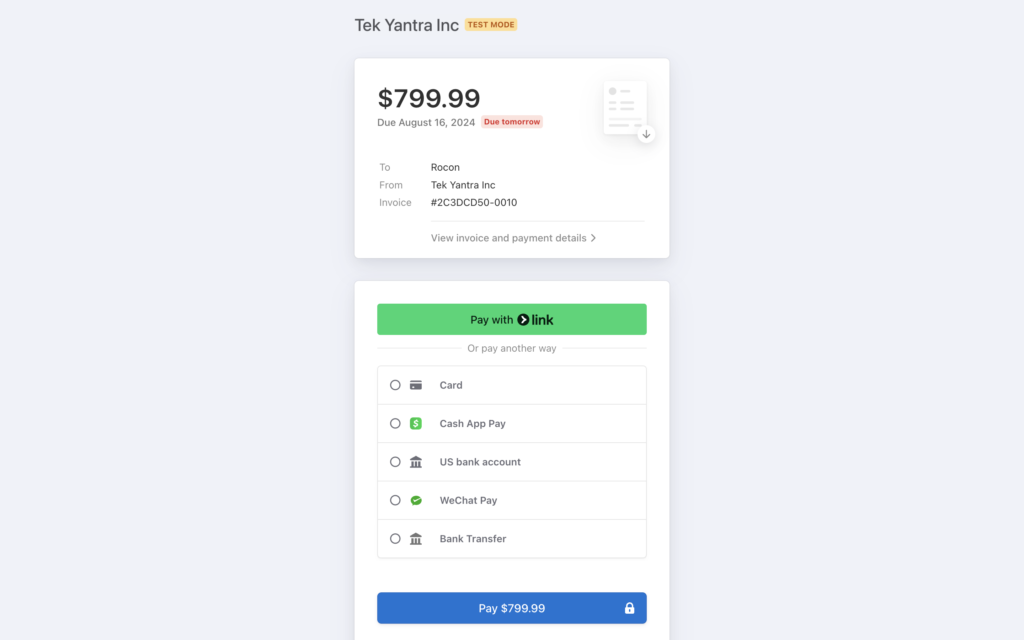 Stripe payment portal (USA)
Stripe payment portal (USA) Cashfree payment portal (India)
Cashfree payment portal (India) - You can also get the paytment link, you can use that link to send a person so that they can pay form anywhere.
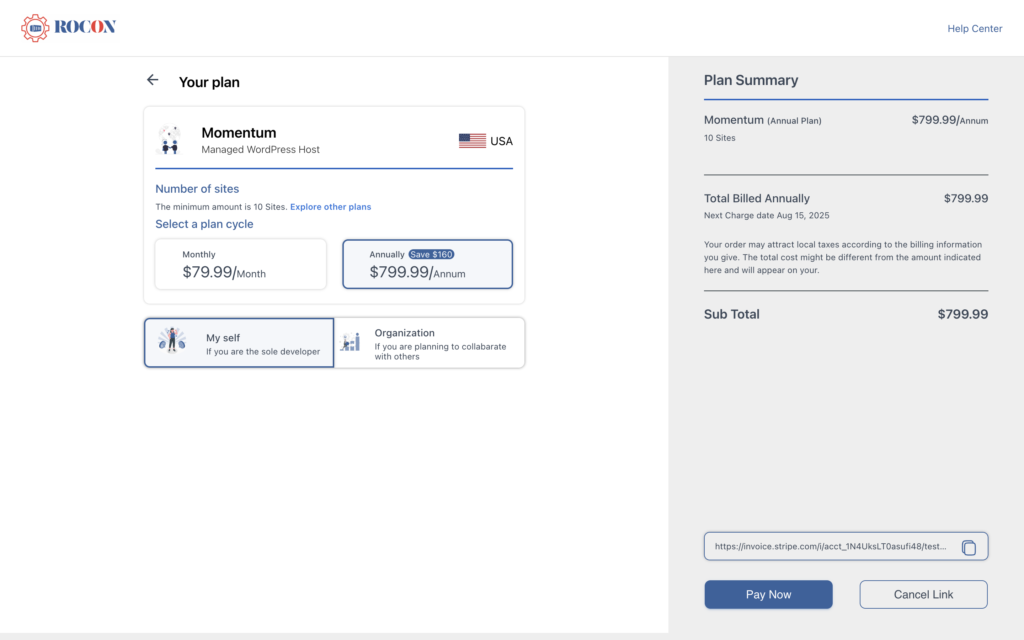
- You can also cancel the link.
Accessing billing portal
- Navigate to Billing from the sidebar.
- Here if you don’t have a plan you can click on “Buy Plan”, this will redirect you to “Modify Plan” page.

If no plan is available
- In this page you can select the plan according to your need and click on “Upgrade Now”, this will show you the summary of the amount and plan.
- Click on “Pay Now”, it’ll redirect you to new tab where you need to enter your payment details and buy the plan.

- Owner, Super Admin has all the permissions whereas an Admin can only view. A user doesn’t have permission to access billing portal.
Billing Usage: - If you have a plan, you can see the usage and other information of you plan in Billing.
- Here you can see when is the next payment date, plan name and more.
- In “Plan Usage”, you can see how much data is being used by your organization.
- Additionally you can see your payment methods and your billing history.

If plan is available




