Modify your payment details #
Adding a payment method #
- If you want to add another payment method, go to billing portal.
- In the payments page click on ‘Add payments method’, this will redirect you to another page.
- Here give your new card details and click on ‘Add payment method’ to save your payment method.
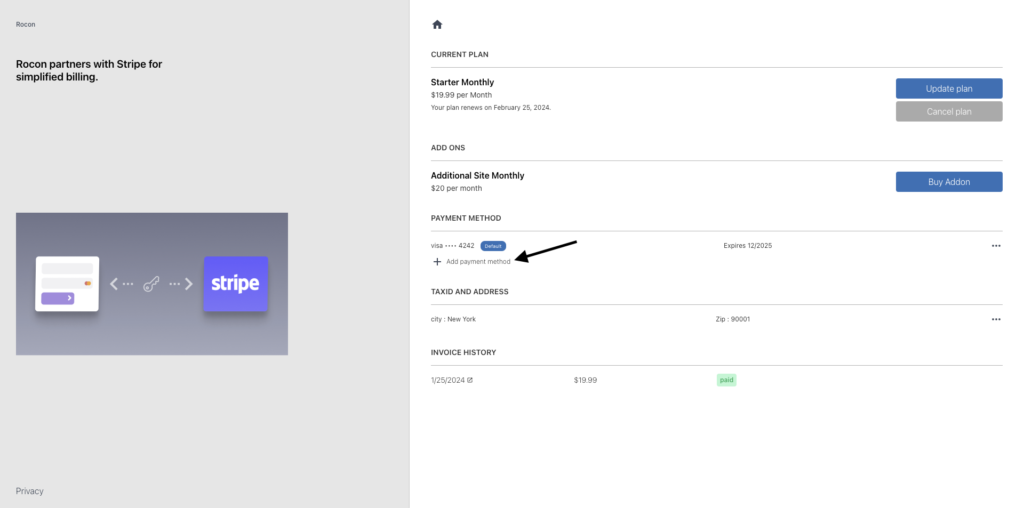
Making a payment method default #
- To make you card default, click on actions and select ‘Make default’.
- This will make your selected payment method default for all purchases.
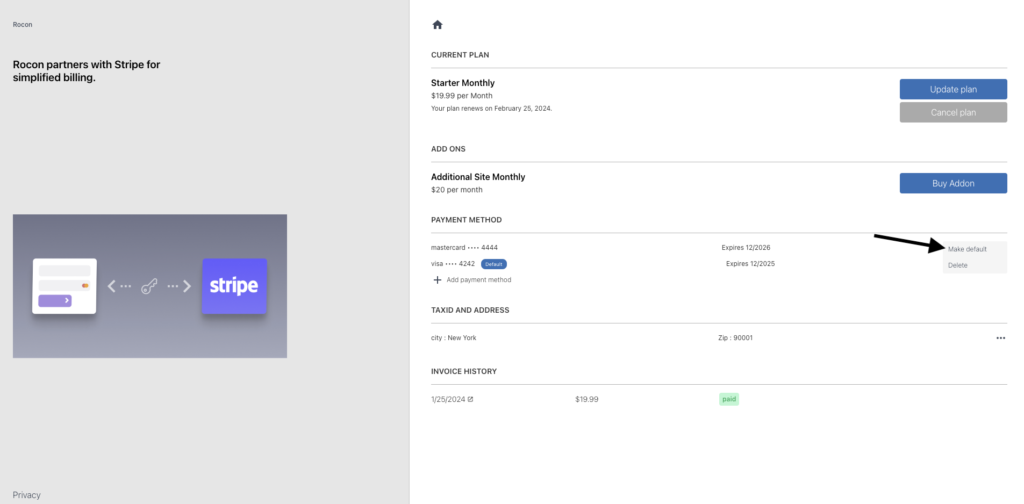
Deleting a payment method #
- To delete your payment method, click on actions and select delete.
- This will remove your payment method.
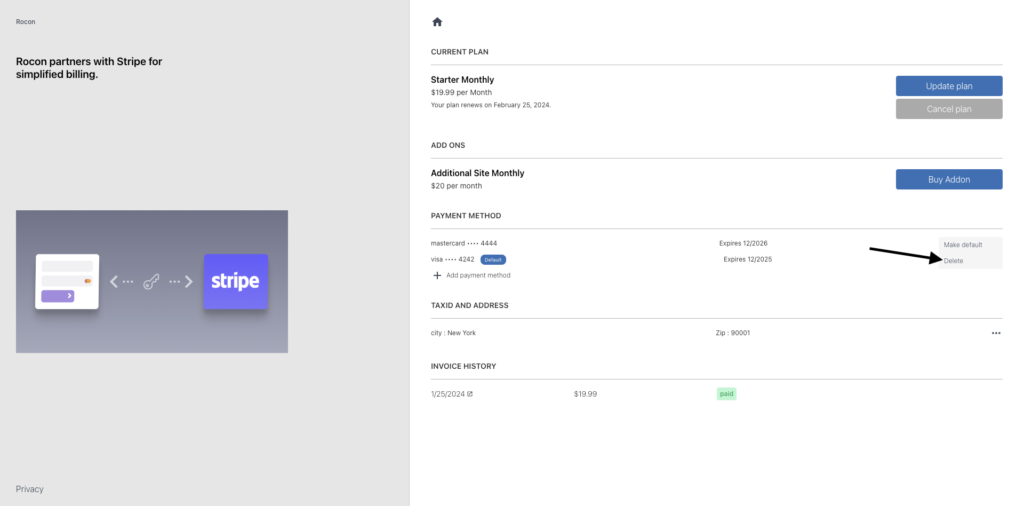
Adding/updating Tax id and address #
- To update your tax id and address click on ‘Edit’ from actions button. This will redirect you to Billing information page.
- In billing information page, you can update your address and you can add up to 5 tax id’s.
- After filling all the details and click on save to update your information.
Invoice history #
- You can view/download you invoices from billing portal.
- In invoice history, at dates click on actions button. This will redirect you to your invoice page.
- Here you can either view or download your invoice by clicking on ‘download invoice’ button.




